This report lists tonnage tax amounts based on state and group for NPK for bag, bulk and liquid batches including the fertilizer code.
| Access |
| Grant permission to User Profiles in Access User Profiles > select a User Profile > Menu Security > Reports module > Main Menu > Government Reports |
| Grant permission to the individual report > Government Reports > Tonnage Tax |
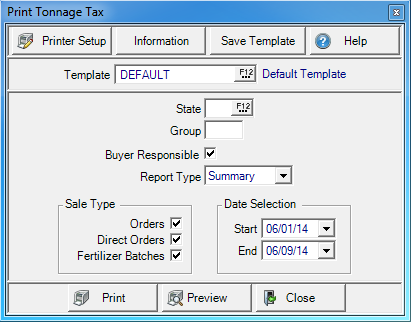
Create Your Report
Enter the two letter State abbreviation or select F12 to search.
Enter a Customer Group, if using on customer accounts.
Select Buyer Responsible- Select to include the Customer Name and City on the report. Remove the option to exclude customer information from being included in the report.
Choose a Report Type of Summary or Detail.
In the Sale Type section include the following in the report
Date Selection- Create a date range for the report by selecting,
- Start- Enter a Start Date using the mm/dd/yy date format or select from the drop down calendar.
- End- Enter an End Date using the mm/dd/yy date format or select from the drop down calendar.
Select Preview to view the report onscreen.
Select Print to send the report directly to the default printer.
Understanding Your Report
Tonnage Tax Summary Report
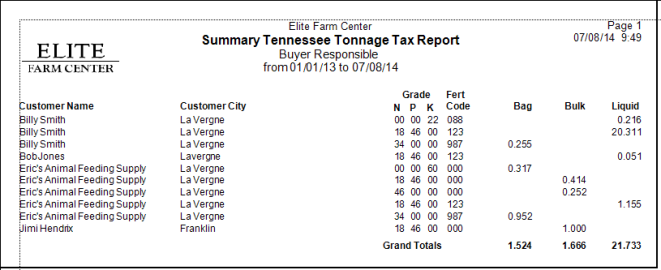
The Customer Name is displayed.
Customer City indicates the Customer City
Grade columns indicates nutrients
- N- Nitrogren
- P- Phosphate
- K- Potassium
Fert Code is the Fertilizer Code. See Fertilizer Codes for more information.
Bag indicates the amount of Tonnage Tax assessed on Bags sold.
Bulk indicates the amount of Tonnage Tax assessed on Bulk sold.
Liquid indicates the amount of Tonnage Tax assessed on Liquid sold.
Grand Totals is the totals for the Bag, Bulk and Liquid columns.
Tonnage Tax Detail Report
Additional information is added to the Summary report when a Detail report is created.
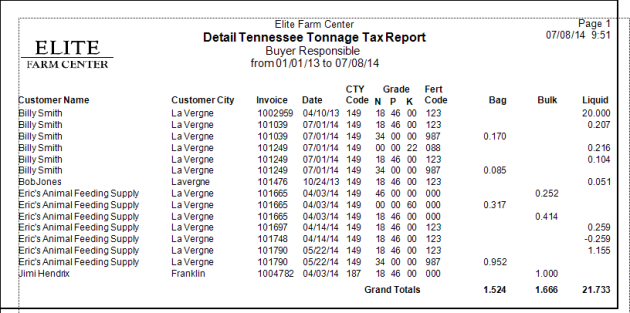
The Invoice number for the Order, Direct Order or Fertilizer Batch
Date of the transaction.
Cty Code indicates the County code assigned.